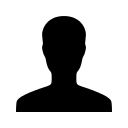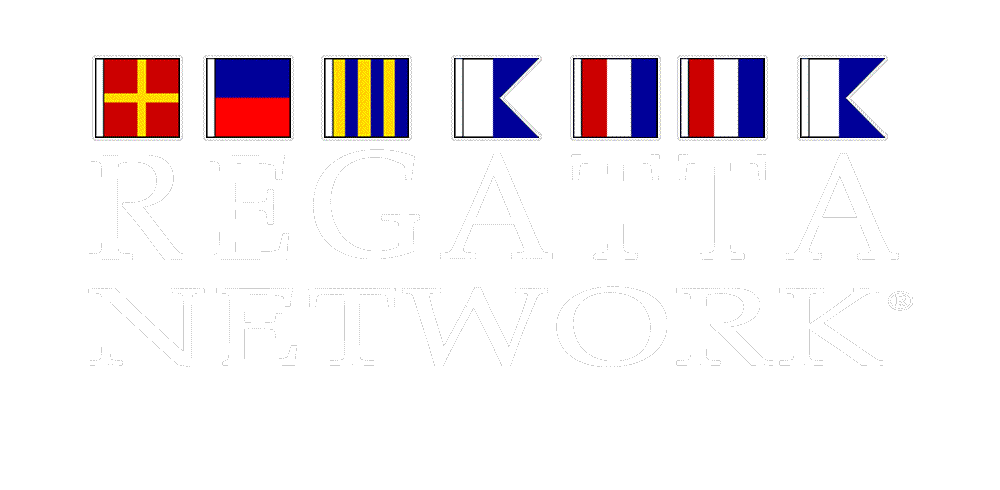How to manually add paper or mail in registrations to my event?
How can I manually add a registration (paper or walk in) to my event that was not submitted online?
If you are accepting mail in registrations or taking in registrations on location on the day of the event, you can simply open the link to your entry form and fill out the necessary information. This link is most easily accessible from within the "Manage Event' main menu, under 'Web Applets' - just click 'View Now' to open the form in a new window:

Please note: If the registration form informs you that registration is closed, you'll need to temporarily modify the 'Registration Closes' date as this form is the same that's available to the public.
Helpful Tip:
It's usually suggested that you disable auto-form fill cookies on your event during this time. If not disabled, each time you return to the form it will be automatically populated with all the information from your previous entry. This option is located under 'Edit Event Information' in the 'Form Questions' tab:
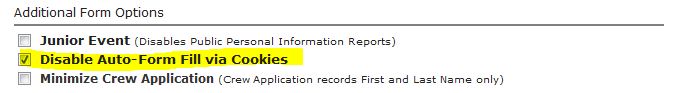
keywords: manual entries, paper entries, walk in entries, manually adding registrations
Leave a comment?